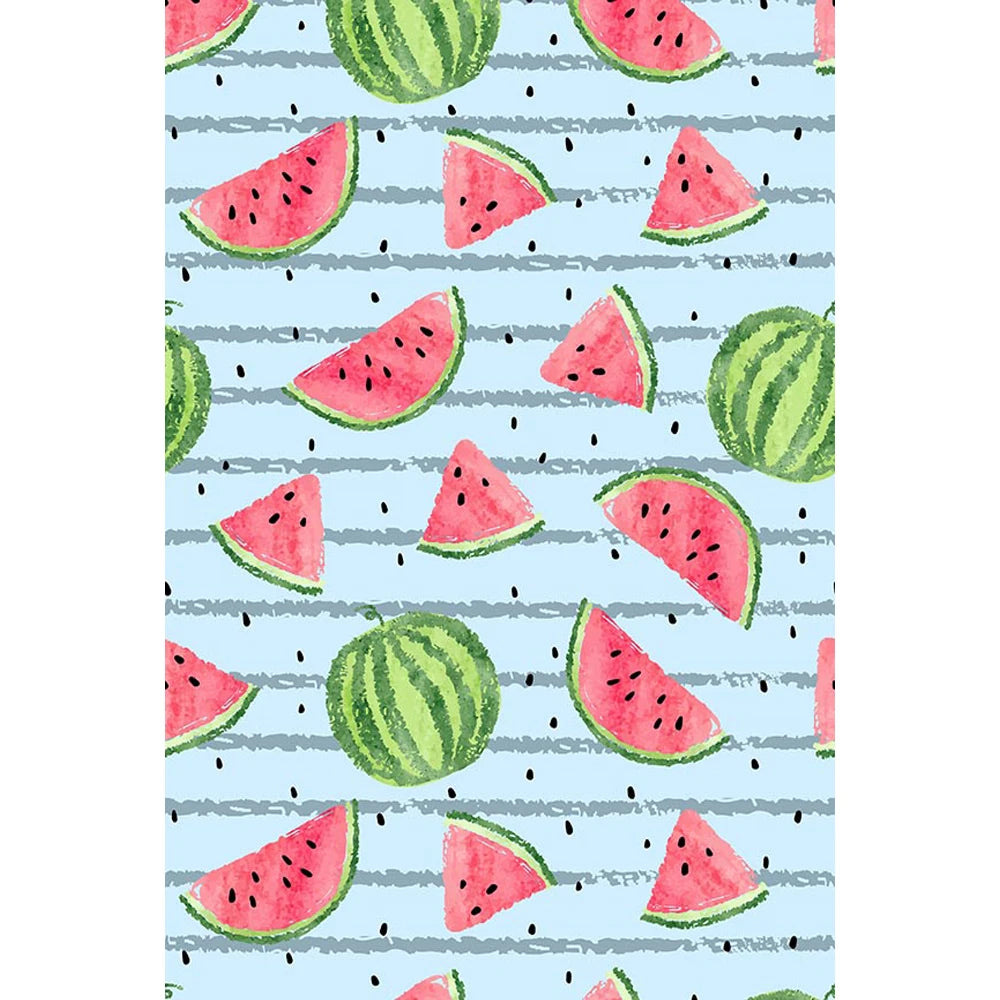How To Have Two Different Wallpapers
How to Have Two Different Wallpapers - A Guide to Customizing Your Desktop Background
Do you ever get bored of looking at the same wallpaper on your computer screen day in and day out? Well, you don't have to settle for a single boring wallpaper anymore. With a few simple steps, you can have two different wallpapers on your desktop, giving your computer a unique and personalized look. In this guide, we will show you how to easily customize your desktop background and make it stand out from the rest. Let's get started!
Using Dual Monitors to Display Two Different Wallpapers
If you are lucky enough to have dual monitors, you have the perfect setup to have two different wallpapers. This setup allows you to extend your desktop across two screens, giving you ample space for creativity. To set up two different wallpapers on dual monitors, follow these steps:
- Right-click on your desktop and select "Display settings".
- Scroll down to the "Multiple displays" section and choose "Extend these displays".
- Now, click on the "Identify" button to see which monitor is labeled as "1" and which one is labeled as "2".
- Once you know the arrangement of your monitors, open the folder containing the wallpapers you want to use.
- Select one wallpaper and right-click on it. Choose "Set as desktop background" for monitor 1.
- Next, select a different wallpaper and right-click on it. Choose "Set as desktop background" for monitor 2.
That's it! You now have two different wallpapers displayed on your dual monitors. Feel free to mix and match wallpapers that reflect your mood or interests. This setup is perfect for multitasking and adds a touch of personalization to your workspace.
Customizing Each Wallpaper to Suit Your Style
Now that you have two different wallpapers on your dual monitors, you can further customize each one to suit your style. Here are three ways you can enhance your desktop background:
1. Crop and Resize: Use an image editor to crop or resize the wallpapers to fit perfectly on your screens. You can adjust the dimensions to ensure that the main focus of the image is visible without any stretching or distortion.
2. Create a Theme: Choose wallpapers that follow a specific theme, such as nature, abstract art, or your favorite TV show. Creating a theme adds harmony and coherence to your desktop background and makes it visually appealing.
3. Rotate Your Wallpapers: Instead of sticking to just two wallpapers, consider setting up a rotating wallpaper slideshow. This way, you can have multiple wallpapers changing at regular intervals, keeping your desktop fresh and exciting.
How to Set Different Wallpapers on a Single Monitor
If you don't have dual monitors, don't worry! You can still have two different wallpapers on a single monitor by using third-party software. Here's how:
- Download and install a software called "Dual Monitor Tools". This software is designed to help you manage multiple wallpapers on a single monitor setup.
- Once installed, open Dual Monitor Tools and go to the "Wallpaper" tab.
- Add the wallpapers you want to use by clicking on the "Add" button.
- Now, you can choose whether to display the wallpapers side by side or have one as the main wallpaper and the other as a floating window.
- Customize the settings as per your preference, such as the position, transparency, and border of the floating window.
- Click on "Apply" to see the changes on your desktop.
With this software, you can enjoy the benefits of having two different wallpapers even on a single monitor setup. It's a great way to add variety and personality to your desktop.
Benefits of Having Two Different Wallpapers
Now that you know how to have two different wallpapers, let's explore the benefits of this customization:
1. Personalization: Having two different wallpapers allows you to express your personality and interests. You can showcase your favorite images, quotes, or artwork on your desktop, making it truly your own.
2. Organization: By using different wallpapers on dual monitors, you can visually separate your work-related tasks from personal ones. For example, you can set a professional wallpaper for work activities and a more relaxing one for leisure time.
3. Inspiration: Surrounding yourself with images that inspire you can boost your creativity and productivity. Choose wallpapers that motivate you or remind you of your goals, and watch how they positively impact your mindset.
Tips for Choosing the Perfect Wallpapers
Now that you understand the benefits, here are a few tips to help you choose the perfect wallpapers for your dual monitor setup:
1. High-Quality Images: Look for wallpapers that are high-resolution and sharp. Low-quality images may appear pixelated or blurry, which can ruin the overall effect.
2. Balanced Contrast: Ensure that the wallpapers you choose have a balanced contrast so that the icons and text on your desktop remain visible and legible.
3. Mood and Energy: Consider the mood and energy you want to create in your workspace. Warm colors like red and orange are energizing, while cool colors like blue and green promote a calm and soothing environment.
Create Your Perfect Desktop Background Today!
Having two different wallpapers on your desktop is a simple but effective way to customize your computer and make it reflect your unique style. Whether you have dual monitors or a single monitor setup, there are easy solutions available to achieve this customization. So why settle for a boring wallpaper when you can have two that bring joy and inspiration to your daily work and play? Start exploring different wallpapers today and create a desktop background that truly stands out!
Remember, your desktop background is like a blank canvas waiting to be filled with your imagination and creativity. Have fun experimenting with different wallpapers and enjoy the process of customizing your own digital sanctuary!